Getting started with the WASM Analyzer
Let’s have a look at the Nor2 WASM Analyzer: In a simple, user-friendly interface, we provide you with the means to get an overview of your WebAssembly files and packages. Where previously you might have had to go through a convoluted process involving a few tools or converting your .wasm files to a different format in order to get information about its properties, we’ll now be doing the job for you, providing you with easy-to-read information in a simple, but effective, unified interface.
Primarily, The WASM Analyzer came about as the solution to a problem we’ve seen with the WebAssembly ecosystem—It is occasionally very hard to find information about the capabilities of a WebAssembly file. With the WASM Analyzer, anyone will be able to find information about the Imports, Exports and other properties of a given module or component, without having to use more than one tool or having to do any kind of file conversion or data extraction from a given file.
In giving the WASM Analyzer to the community, we also hope to encourage WebAssembly developers to think about adding more useful information to modules or components.
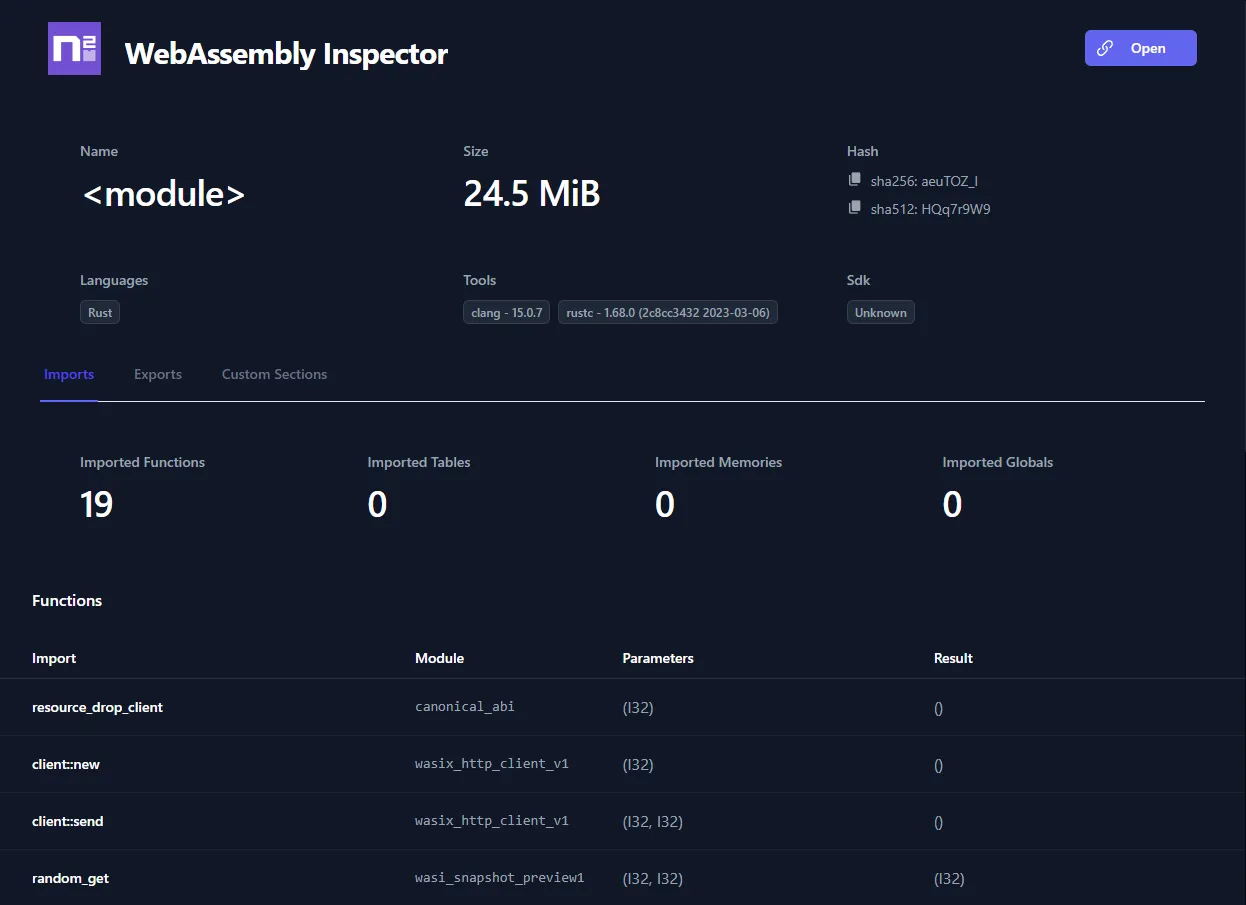 The Nor2 WASM Analyzer Metadata overview
The Nor2 WASM Analyzer Metadata overview
Key features
The WASM Analyzer allows for two entry paths: You can either elect to browse for a WebAssembly .wasm file and open it, or you can open the Package Registry page, and pick a package to view from a given repository.
Working with .wasm files
- First, you load up a .wasm file you want to inspect, from the start page.
- Now, you’ll find yourself on the WASM Analyzer Metadata page.
- In the Metadata overview and Registry Metadata sections in the Metadata overview, you’ll find representations of the various metadata attributes of the file.
- In the navigation sidebar, you’ll find various navigation items. Clicking on these navigation items leads to more pages, allowing you to view and work with specific aspects of the .wasm file or package.
Working with the Package Registry
- First, you click on the Package Registry button, on the start page.
- Now, you’ll find yourself on the Package Registry page.
- If you want to view a list of packages from a different package repository, change the address in the address box.
- Search and filter packages using the filter option.
Getting started with a selected .wasm file
To get started, it’s as easy as clicking on the Browse WASM file button:
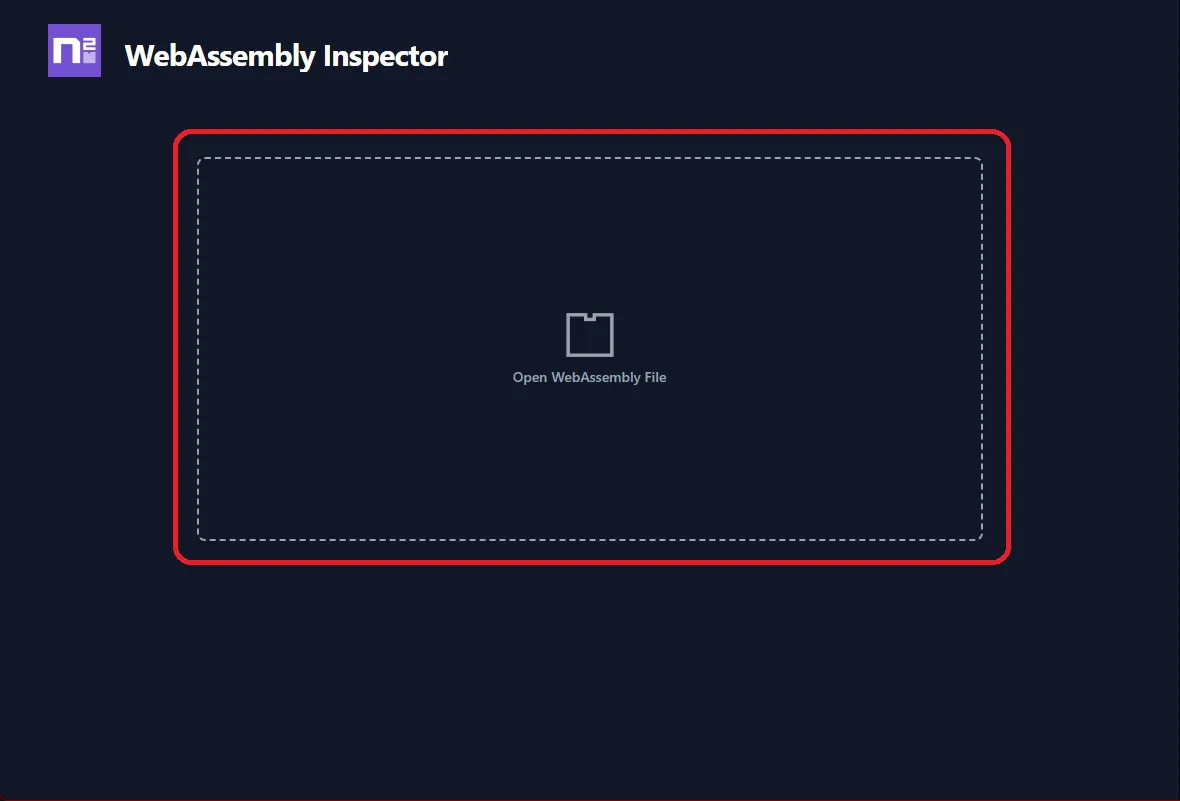 The Browse WASM file button
The Browse WASM file button
From here, you can browse to and select a .wasm file you want to inspect:
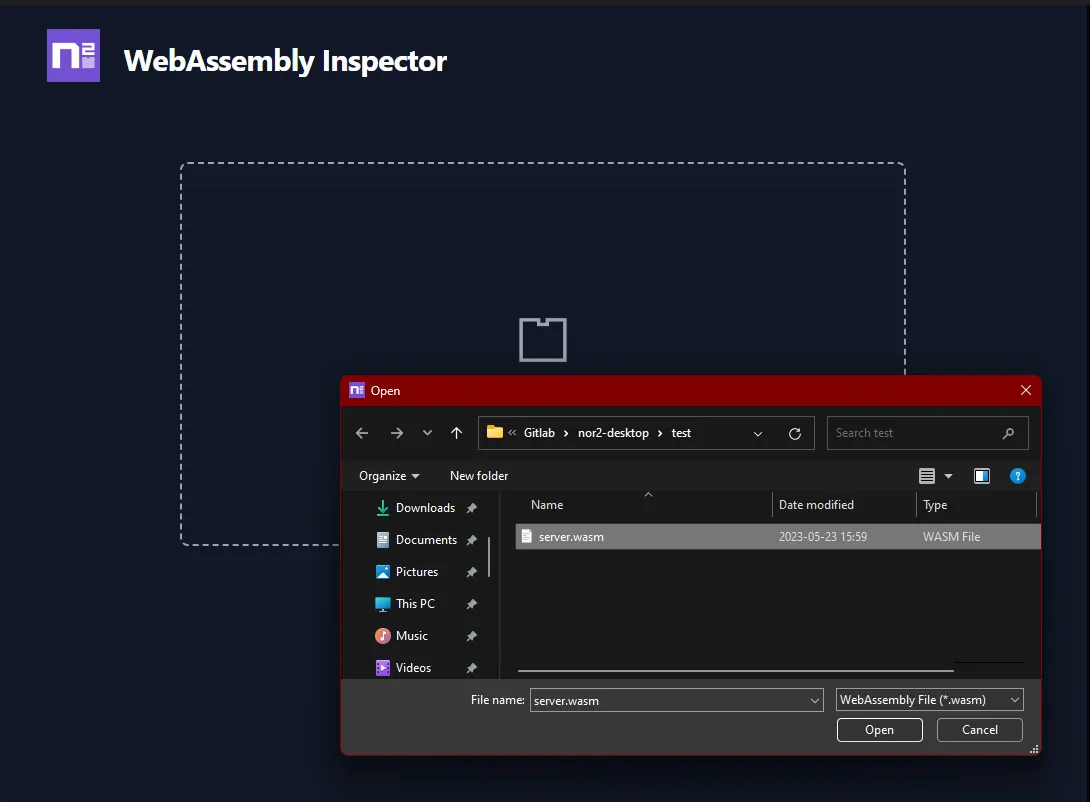 Find your .wasm file through the file browser
Find your .wasm file through the file browser
Getting started with the Package Registry
To get started, click on the :
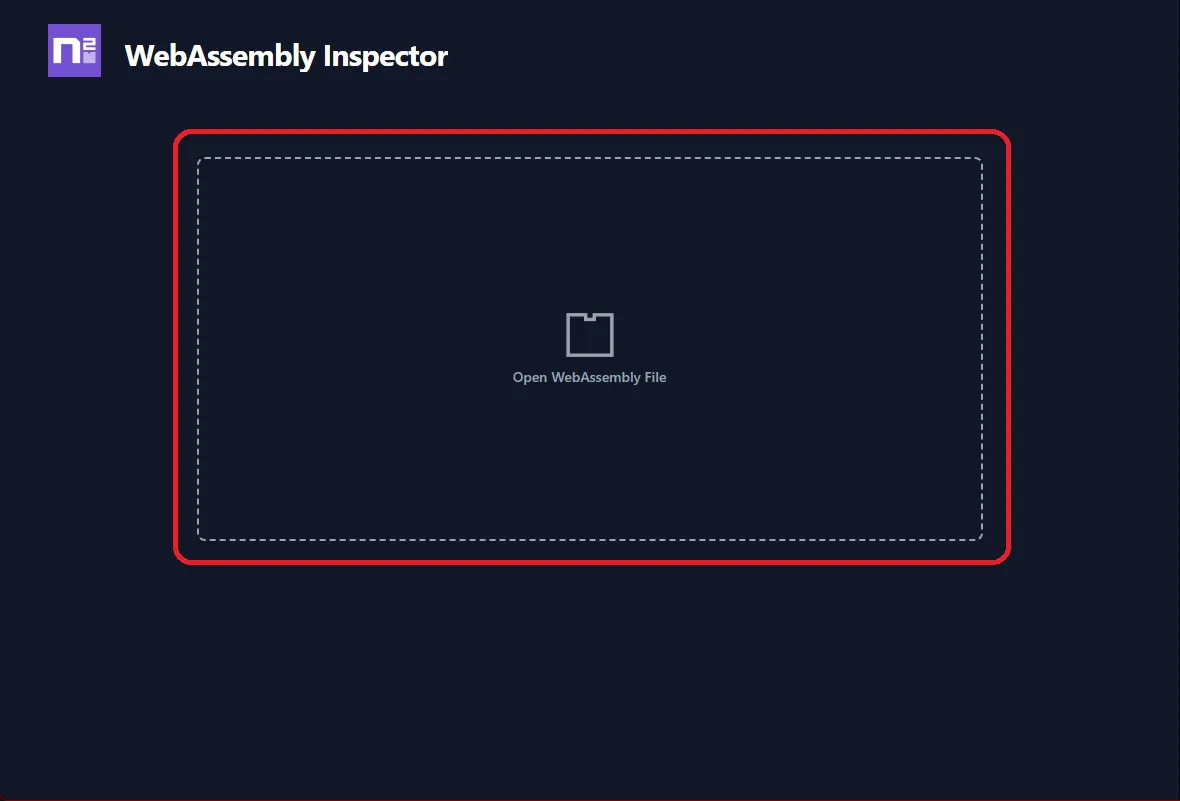 The Open Package Registry button
The Open Package Registry button
From here, you can select a WebAssembly package you want to inspect:
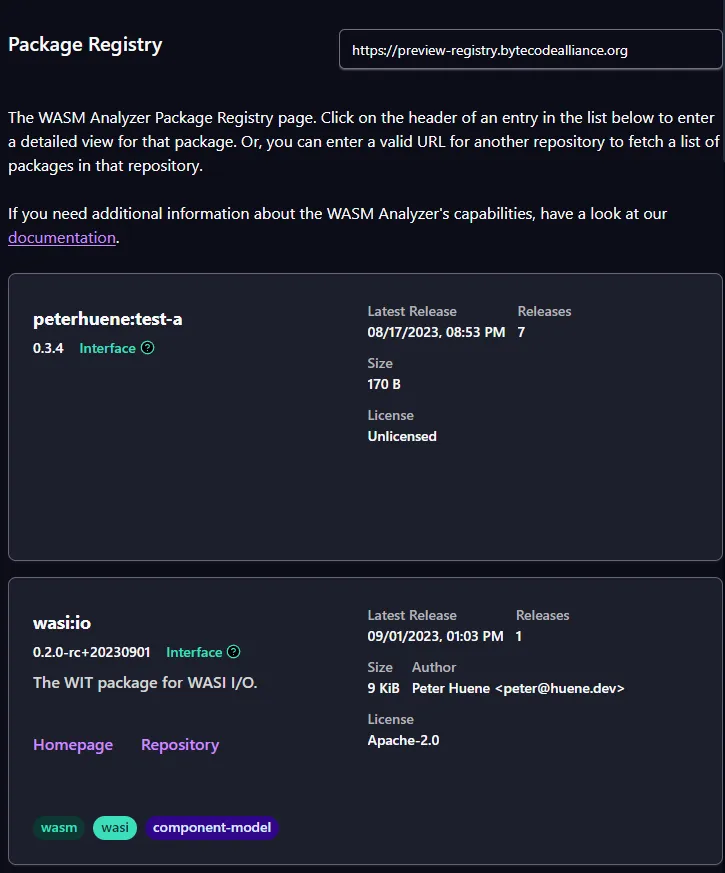 Pick a WebAssembly package from the Package Registry list
Pick a WebAssembly package from the Package Registry list
Landing on the Metadata page
Once you’ve picked a file you want more information about, you’ll find yourself on the Metadata page:
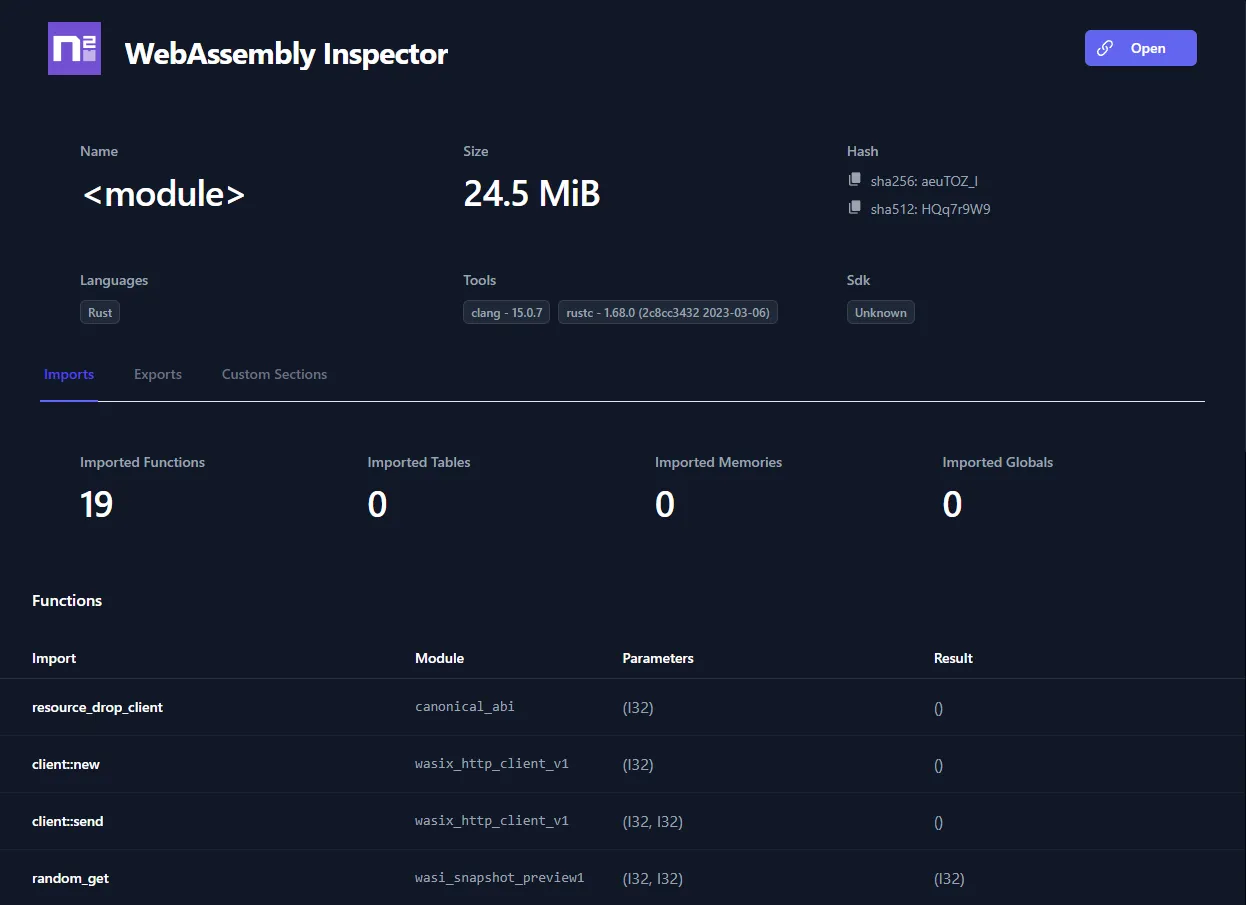 The Metadata page
The Metadata page
The Metadata overview
In the Metadata overview, you’ll find general information about your .wasm file:
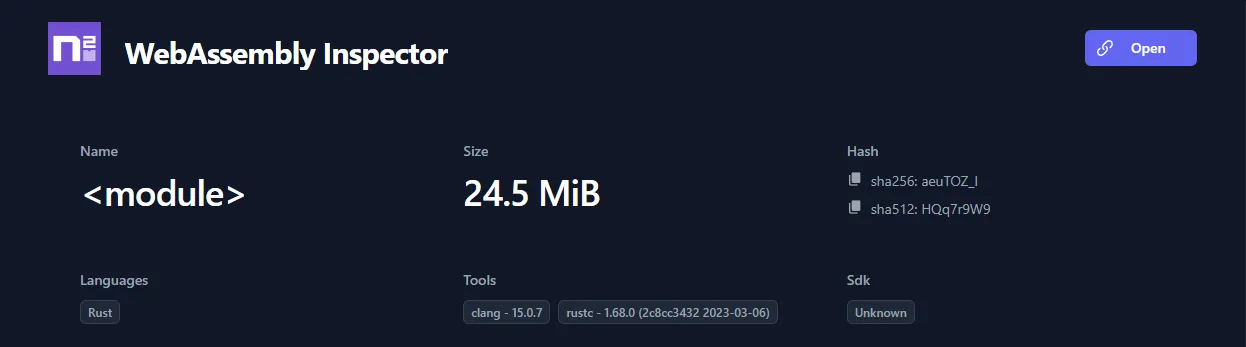 General WebAssembly package information on the WASM Analyzer Meta overview
General WebAssembly package information on the WASM Analyzer Meta overview
You’ll be provided with a representation of the available metadata in your selected file or package. This information may include data such as the name1, size2 (in bytes), and base64 representations of the .wasm file hashes3 in sha256 and sha512 formats. Furthermore, you may find information about which programming language4 the item is based on, as well as the tools5 used to build it, and any SDK6 it was built on, if such information is available:
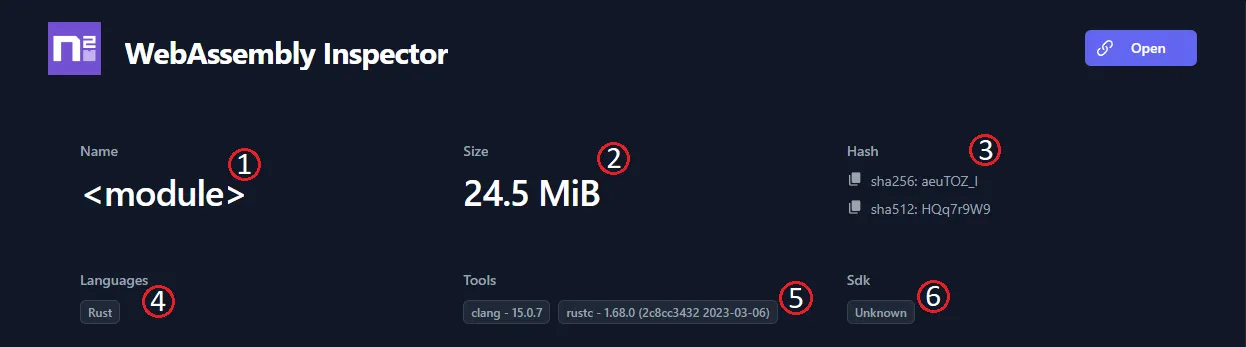 File information, explanation
File information, explanation
Pages
You’ll find additional information and functionality for working with the .wasm file or package you’ve loaded, represented by navigation items on the sidebar.
Currently, the WASM Analyser has the following pages:
| name | contents | additional info |
|---|---|---|
| Package Registry | List of packages in a given repository | Package Registry |
| Show WAT | View where you can inspect and download a WebAssembly Text representation of your .wasm file, or package | Show WAT |
| Imports | Summary and lists of imported functions, tables, memories and globals | Imports |
| Exports | Summary and lists of exported functions, tables, memories and globals | Exports |
| WIT Inspection | View for inspecting a WebAssembly Interface Text representation of a .wasm file, or package | WIT Inspection |
| Components | Summary of the components of a package or .wasm file following the WebAssembly Component model | Components |
| Dependencies | Summary of the dependencies of your package or .wasm file | Dependencies |
| Custom Sections | List of the Custom Sections in a .wasm file or package | Custom Sections |
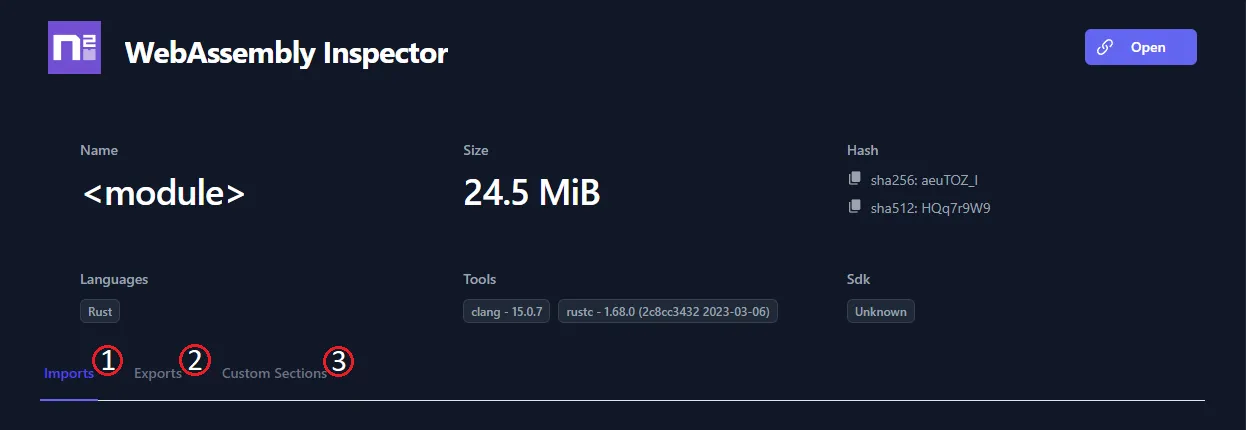 WASM Analyzer sidebar
WASM Analyzer sidebar
Summary
The WASM Analyzer is a new tool. This tool provides users with insights into the functionality and contents of a given WebAssembly file. The WASM Analyzer gives users an overview of the contents of a given module or component, including such properties as WIT definitions.
Additional reading
- Nor2 on WebAssembly
- Nor2 on DWARF debugging information
- The Nor2 front page: https://nor2.io/